Chords for ILLENIUM TRACK IN UNDER 5 MINUTES | FREE FLP
Tempo:
75.45 bpm
Chords used:
B
C
Db
D
Abm
Tuning:Standard Tuning (EADGBE)Capo:+0fret
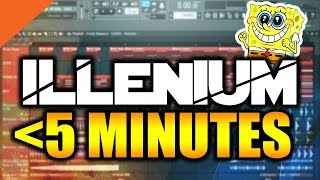
Start Jamming...
I thought of something funnier than 24.
Let me hear it.
DEEZ NUTS!
UGH!
[C] Hello guys.
My name is Robert and I am back with [F] another tutorial.
This time we will [D] create a Illenium track in under [C] 5 minutes.
So, let's begin.
Set the tempo to 75 [D] BPM.
And create a basic [Cm] Illenium beat.
[C]
Now let's move on to [E] the chords.
But first [F] I'll show you a secret technique [D] to always remain in the same key.
Open the channel [C] rack and make a new sampler.
Click on the stamp menu [G] and pick a minor scale.
[D] Then paste it on every D sharp note.
You can use any [C] other note, but today I will pick this one because I can.
Now let's start to write the bass notes.
After, [Ab] build your chords around them.
[B] [Eb] [Db] [Abm]
[B] [Db]
[C] Now we have the main idea, [G] and we will build everything around it.
So, [D] let's begin.
Start with layering the [Abm] chords.
[B] [Ebm]
[Db] [B] [Ebm]
[N] [B] [Ebm]
[Db] [Abm] [B]
[Db] [C] For the bass I will use 3 presets.
[F] 1 to fill up the low end and 2 for the mid frequencies.
[Ab] [B]
[Eb] [Db] [Ab] [B]
[Eb] [Db] [A] Now let's move on to [E] the vocal chops.
Open [Cm] your browser, and search for your favorite [D] acapella.
[Eb] [D] [C] Okay.
Let's continue with the tutorial.
You can use any acapella you [D] want.
And rag it intro fruity [A] slussics.
Press auto [C] slicing and then play around with the notes until [Eb] you're happy.
Next I will use some [Gb] leads to fill up the high end.
[Ab]
[C] By the way guys, all the presets and the samples used in this video are from [D] my future bass sample pack.
Link in the description.
[C] For the [Ab] sidechain I will use my simple method using fruity balance.
Create automation [D] clips for all elements like chords, bass, [C] leads, and vocals.
Now, for the final step, we will make a simple build up to create [N] some tension.
I also added some more effects to make the drop even better.
Done.
The [Abm] drop is ready.
[B]
[Db] [Abm] [B]
[Ebm] [Db] [Abm] [B]
[Ebm] [Db] [Abm] [B]
[Ebm] [Db] [Abm] [B]
[Eb] [Db] [Cm] [B]
[Ebm] [Db] I hope you [Am] guys enjoyed this video and [F] you learned something new today.
Don't forget to [G] smash that like button and put your comments below.
See you in the [A] next video.
[Dm] [C] [F] [Gm] [Dm] [N]
Let me hear it.
DEEZ NUTS!
UGH!
[C] Hello guys.
My name is Robert and I am back with [F] another tutorial.
This time we will [D] create a Illenium track in under [C] 5 minutes.
So, let's begin.
Set the tempo to 75 [D] BPM.
And create a basic [Cm] Illenium beat.
[C]
Now let's move on to [E] the chords.
But first [F] I'll show you a secret technique [D] to always remain in the same key.
Open the channel [C] rack and make a new sampler.
Click on the stamp menu [G] and pick a minor scale.
[D] Then paste it on every D sharp note.
You can use any [C] other note, but today I will pick this one because I can.
Now let's start to write the bass notes.
After, [Ab] build your chords around them.
[B] [Eb] [Db] [Abm]
[B] [Db]
[C] Now we have the main idea, [G] and we will build everything around it.
So, [D] let's begin.
Start with layering the [Abm] chords.
[B] [Ebm]
[Db] [B] [Ebm]
[N] [B] [Ebm]
[Db] [Abm] [B]
[Db] [C] For the bass I will use 3 presets.
[F] 1 to fill up the low end and 2 for the mid frequencies.
[Ab] [B]
[Eb] [Db] [Ab] [B]
[Eb] [Db] [A] Now let's move on to [E] the vocal chops.
Open [Cm] your browser, and search for your favorite [D] acapella.
[Eb] [D] [C] Okay.
Let's continue with the tutorial.
You can use any acapella you [D] want.
And rag it intro fruity [A] slussics.
Press auto [C] slicing and then play around with the notes until [Eb] you're happy.
Next I will use some [Gb] leads to fill up the high end.
[Ab]
[C] By the way guys, all the presets and the samples used in this video are from [D] my future bass sample pack.
Link in the description.
[C] For the [Ab] sidechain I will use my simple method using fruity balance.
Create automation [D] clips for all elements like chords, bass, [C] leads, and vocals.
Now, for the final step, we will make a simple build up to create [N] some tension.
I also added some more effects to make the drop even better.
Done.
The [Abm] drop is ready.
[B]
[Db] [Abm] [B]
[Ebm] [Db] [Abm] [B]
[Ebm] [Db] [Abm] [B]
[Ebm] [Db] [Abm] [B]
[Eb] [Db] [Cm] [B]
[Ebm] [Db] I hope you [Am] guys enjoyed this video and [F] you learned something new today.
Don't forget to [G] smash that like button and put your comments below.
See you in the [A] next video.
[Dm] [C] [F] [Gm] [Dm] [N]
Key:
B
C
Db
D
Abm
B
C
Db
I thought of something funnier than 24.
Let me hear it.
DEEZ NUTS!
UGH!
[C] Hello guys.
My name is Robert and I am back with [F] another tutorial.
This time we will [D] create a Illenium track in under [C] 5 minutes.
So, let's begin.
Set the tempo to 75 [D] BPM.
And create a basic [Cm] Illenium beat.
_ [C] _ _ _ _
_ _ _ Now let's move on to [E] the chords.
But first [F] I'll show you a secret technique [D] to always remain in the same key.
Open the channel [C] rack and make a new sampler.
_ Click on the stamp menu [G] and pick a minor scale.
[D] Then paste it on every D sharp note.
You can use any [C] other note, but today I will pick this one because I can.
Now let's start to write the bass notes.
After, [Ab] build your chords around them. _
[B] _ _ [Eb] _ _ [Db] _ _ [Abm] _ _
[B] _ _ _ _ [Db] _ _ _
[C] Now we have the main idea, [G] and we will build everything around it.
So, [D] let's begin.
Start with layering the [Abm] chords.
_ [B] _ _ _ [Ebm] _ _
[Db] _ _ _ [B] _ _ _ [Ebm] _ _
[N] _ _ _ [B] _ _ _ [Ebm] _ _
[Db] _ _ [Abm] _ _ _ [B] _ _ _
_ [Db] _ _ _ [C] For the bass I will use 3 presets.
[F] 1 to fill up the low end and 2 for the mid frequencies.
[Ab] _ _ [B] _ _
[Eb] _ _ [Db] _ _ [Ab] _ _ [B] _ _
[Eb] _ _ [Db] _ _ [A] Now let's move on to [E] the vocal chops.
Open [Cm] your browser, and search for your favorite [D] acapella. _ _ _
[Eb] _ _ _ _ [D] _ [C] Okay.
Let's continue with the tutorial.
You can use any acapella you [D] want.
And rag it intro fruity [A] slussics.
Press auto [C] slicing and then play around with the notes until [Eb] you're happy. _ _ _ _
_ _ _ _ _ _ _ _
_ _ _ Next I will use some [Gb] leads to fill up the high end.
_ _ _ _ _ [Ab] _ _
[C] By the way guys, all the presets and the samples used in this video are from [D] my future bass sample pack.
Link in the description.
_ [C] _ For the [Ab] sidechain I will use my simple method using fruity balance.
Create automation [D] clips for all elements like chords, bass, [C] leads, and vocals.
Now, for the final step, we will make a simple build up to create [N] some tension. _ _ _ _ _ _ _
_ _ _ _ _ _ _ _
_ _ _ _ _ _ _ _
I also added some more effects to make the drop even better. _ _
_ _ _ _ _ _ _ _
_ _ _ _ _ _ _ _
Done.
The [Abm] drop is ready.
_ [B] _ _ _
_ [Db] _ _ _ [Abm] _ _ [B] _ _
[Ebm] _ _ [Db] _ _ [Abm] _ _ [B] _ _
[Ebm] _ _ [Db] _ _ [Abm] _ _ [B] _ _
[Ebm] _ _ [Db] _ _ [Abm] _ _ [B] _ _
[Eb] _ _ [Db] _ _ [Cm] _ _ [B] _ _
[Ebm] _ _ [Db] _ _ I hope you [Am] guys enjoyed this video and [F] you learned something new today.
Don't forget to [G] smash that like button and put your comments below.
See you in the [A] next video.
_ _ _ [Dm] _ _ [C] _ _ [F] _ _ [Gm] _ _ [Dm] _ _ [N] _ _
Let me hear it.
DEEZ NUTS!
UGH!
[C] Hello guys.
My name is Robert and I am back with [F] another tutorial.
This time we will [D] create a Illenium track in under [C] 5 minutes.
So, let's begin.
Set the tempo to 75 [D] BPM.
And create a basic [Cm] Illenium beat.
_ [C] _ _ _ _
_ _ _ Now let's move on to [E] the chords.
But first [F] I'll show you a secret technique [D] to always remain in the same key.
Open the channel [C] rack and make a new sampler.
_ Click on the stamp menu [G] and pick a minor scale.
[D] Then paste it on every D sharp note.
You can use any [C] other note, but today I will pick this one because I can.
Now let's start to write the bass notes.
After, [Ab] build your chords around them. _
[B] _ _ [Eb] _ _ [Db] _ _ [Abm] _ _
[B] _ _ _ _ [Db] _ _ _
[C] Now we have the main idea, [G] and we will build everything around it.
So, [D] let's begin.
Start with layering the [Abm] chords.
_ [B] _ _ _ [Ebm] _ _
[Db] _ _ _ [B] _ _ _ [Ebm] _ _
[N] _ _ _ [B] _ _ _ [Ebm] _ _
[Db] _ _ [Abm] _ _ _ [B] _ _ _
_ [Db] _ _ _ [C] For the bass I will use 3 presets.
[F] 1 to fill up the low end and 2 for the mid frequencies.
[Ab] _ _ [B] _ _
[Eb] _ _ [Db] _ _ [Ab] _ _ [B] _ _
[Eb] _ _ [Db] _ _ [A] Now let's move on to [E] the vocal chops.
Open [Cm] your browser, and search for your favorite [D] acapella. _ _ _
[Eb] _ _ _ _ [D] _ [C] Okay.
Let's continue with the tutorial.
You can use any acapella you [D] want.
And rag it intro fruity [A] slussics.
Press auto [C] slicing and then play around with the notes until [Eb] you're happy. _ _ _ _
_ _ _ _ _ _ _ _
_ _ _ Next I will use some [Gb] leads to fill up the high end.
_ _ _ _ _ [Ab] _ _
[C] By the way guys, all the presets and the samples used in this video are from [D] my future bass sample pack.
Link in the description.
_ [C] _ For the [Ab] sidechain I will use my simple method using fruity balance.
Create automation [D] clips for all elements like chords, bass, [C] leads, and vocals.
Now, for the final step, we will make a simple build up to create [N] some tension. _ _ _ _ _ _ _
_ _ _ _ _ _ _ _
_ _ _ _ _ _ _ _
I also added some more effects to make the drop even better. _ _
_ _ _ _ _ _ _ _
_ _ _ _ _ _ _ _
Done.
The [Abm] drop is ready.
_ [B] _ _ _
_ [Db] _ _ _ [Abm] _ _ [B] _ _
[Ebm] _ _ [Db] _ _ [Abm] _ _ [B] _ _
[Ebm] _ _ [Db] _ _ [Abm] _ _ [B] _ _
[Ebm] _ _ [Db] _ _ [Abm] _ _ [B] _ _
[Eb] _ _ [Db] _ _ [Cm] _ _ [B] _ _
[Ebm] _ _ [Db] _ _ I hope you [Am] guys enjoyed this video and [F] you learned something new today.
Don't forget to [G] smash that like button and put your comments below.
See you in the [A] next video.
_ _ _ [Dm] _ _ [C] _ _ [F] _ _ [Gm] _ _ [Dm] _ _ [N] _ _