Chords for 50 Music Production Tips Every Beginner MUST Know!
Tempo:
132.8 bpm
Chords used:
G
Bm
D
Gb
B
Tuning:Standard Tuning (EADGBE)Capo:+0fret
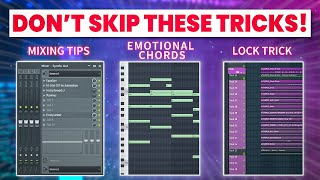
Start Jamming...
Here are all [Bm] the tips I learned during my first year of music production.
[Em] Enjoy!
Learn any [B] sample in Edison for a custom ambience loop.
Make sure it matches [C] the key of your song.
[B] Add reverse drums to add some variation to your drum loop.
[F] [A] Add a stop effect to add some [Bb] variation in your melody.
[F]
[C] [Am]
[G] You can even [Bb] add a tape stop effect.
[F] [D] Also don't forget about the [G] portamento for some [Abm] cool variation.
[Cm]
[Bm] Use the reverse reverb [Gb] trick for better transitions.
[G] [D]
[Bm] You can use it on anything.
[G] Switch up [F] the sounds in the melody to add variation.
[G]
[D] [N] Add a cheering loop in the drop for more energy.
[Bm] You don't need [D] to be a singer.
Use the Future House vocal processing technique.
[Abm] [Db] [D]
[Bm] Record your vocals at a lower key than your track.
Then pitch up your vocals to match the key of the track.
Add some [Db] formant, EQ, [E] saturation, reverb and you can make magic.
[D]
[Cm] Add some dreamy vocal chop to fill up the spaces between vocals.
[F] [Db]
Use dynamics [F] to add contrast to your song.
For example, count one bar before a drop release.
Silence [G] is also an instrument.
[Dm]
[G] [Gbm] Use automations to add variation and uniqueness [E] to your song.
[A] [D] [Bm] Add more than you think you [Gb] need.
You can still remove [G] some elements afterwards.
[Gb] Add some background sounds [Bm] to fill it up.
Brass shots, ambient shots, vinyl crack, fills, crowd, percussions.
[Bb] [Db] Don't hesitate to layer sounds, but only if it adds something.
[Bb] For example, you can layer some low, mids and [Ab] high bass for a full sounding bass.
[Bb] [Db]
[Bm] Practice making melody [Am] every day to get better.
[G] It's the only way I found [D] for melodies.
There is no cheat.
But if you really struggle, making [Abm] the rhythm first can help [Ab] you to come up with a melody.
[Bm] Keep it interesting.
Always add something or make changes every 8 bars maximum.
Use strum and random velocity [Bbm] for more [Gb] realistic chords.
[Ab]
[Bbm] Add the same note in [Gb] each chord for more emotional chord [Ab] progression.
[Fm] [Bb]
Add more than 3 notes per [F] chord for more [Bbm] full sounding chords.
[Gb] [Ab]
[Fm] [B] Basic music [Db] theory helps a lot.
[Bm] Learn about inversions, [E] suspended chords, [B]
7th, 9th.
[Db] [F]
Add a new extra [C] layer in the second part of the [D] melody so it changes a bit.
[A] [G] [B]
The mixing chain effect order [Gb] is really important.
Here's an [G] example.
Sound selection does it all, so spend some time on [Ab] it, it's worth it.
Sound selection, volume and EQ is [Bm] the basic mixing you need at [Em] first to achieve decent [Db] results.
Don't hesitate to cut up [Fm] to 300 or 500 Hz [Eb] if needed to remove mud in the mix.
[B] Also don't hesitate to use [A] presets.
[G] Then tweak them if you want to make your own [D] unique sound.
Use reverb with a pick [Bm] controller so you don't drown your vocals.
[G] [Bm]
Use build-up automations for a stronger drop release and [Gb] more tension.
[G] Automate the width, volume, [D] low end and reverb.
[Bb] Don't forget to sidechain the ambient sloops in the drop.
[Ab]
[Bb] Also sidechain your kick and [Db] bass for your kick to pop out.
[F] [B] Learn about phasing issues before layering.
[A] [G]
Add a pitch automation on your snare build-up.
[Bb]
[B]
[Eb] [Bm] Lower your fader before starting, it helps to control headroom when you're [Bbm] a beginner.
To add space [Bm] in your mix, duplicate one instrument and pan one to the right and the other [Bbm] one to the left.
[Gb] Pan [Bm] your instruments to give space to your mix.
Learn your [E] shortcuts, it saves time [D] and it's more efficient.
Create your sound library from the [Bm] VSTs and presets you often use or like a lot.
Lock your [E] automations for a [G] quicker workflow.
Believe me, this one [D] is a lifesaver.
Use a template, [Bm] it really saves time.
If you like mine, there will [Am] be a link in the [G] description to download it.
Also use [D] markers.
[Dm]
[Gb] Consolidate heavy tracks to save [B] your CPU, you will still be able to change [G] the MIDI.
[Bb] You don't need all the fancy paid [B] plugins, learn the free tools [Am] available to you [G] first.
[Gb] Aim for minus 3 or [Dbm] minus 6 dB [D] headroom in your mix before mastering.
[Bm] Use reference tracks, analyze their elements, [A] arrangements, [G] transitions, cool effects, mixing and [Bm] mastering.
Listen to feedback.
If you ask for it, go back and improve your song [Am] before releasing it.
[G] Learning [D] piano is helpful.
In my opinion, it allows for more [Bm] creativity and freedom to experiment.
30 minutes every day [E] goes a long way, [G] the key is consistency.
[D] And finally, to learn, quantity wins [B] over quality.
Just practice [Ab] and make as many songs as you [Bbm] can.
[Gb] [Db] [Ab]
[Bbm] [Gb]
[Db] [Ab] [N]
[Em] Enjoy!
Learn any [B] sample in Edison for a custom ambience loop.
Make sure it matches [C] the key of your song.
[B] Add reverse drums to add some variation to your drum loop.
[F] [A] Add a stop effect to add some [Bb] variation in your melody.
[F]
[C] [Am]
[G] You can even [Bb] add a tape stop effect.
[F] [D] Also don't forget about the [G] portamento for some [Abm] cool variation.
[Cm]
[Bm] Use the reverse reverb [Gb] trick for better transitions.
[G] [D]
[Bm] You can use it on anything.
[G] Switch up [F] the sounds in the melody to add variation.
[G]
[D] [N] Add a cheering loop in the drop for more energy.
[Bm] You don't need [D] to be a singer.
Use the Future House vocal processing technique.
[Abm] [Db] [D]
[Bm] Record your vocals at a lower key than your track.
Then pitch up your vocals to match the key of the track.
Add some [Db] formant, EQ, [E] saturation, reverb and you can make magic.
[D]
[Cm] Add some dreamy vocal chop to fill up the spaces between vocals.
[F] [Db]
Use dynamics [F] to add contrast to your song.
For example, count one bar before a drop release.
Silence [G] is also an instrument.
[Dm]
[G] [Gbm] Use automations to add variation and uniqueness [E] to your song.
[A] [D] [Bm] Add more than you think you [Gb] need.
You can still remove [G] some elements afterwards.
[Gb] Add some background sounds [Bm] to fill it up.
Brass shots, ambient shots, vinyl crack, fills, crowd, percussions.
[Bb] [Db] Don't hesitate to layer sounds, but only if it adds something.
[Bb] For example, you can layer some low, mids and [Ab] high bass for a full sounding bass.
[Bb] [Db]
[Bm] Practice making melody [Am] every day to get better.
[G] It's the only way I found [D] for melodies.
There is no cheat.
But if you really struggle, making [Abm] the rhythm first can help [Ab] you to come up with a melody.
[Bm] Keep it interesting.
Always add something or make changes every 8 bars maximum.
Use strum and random velocity [Bbm] for more [Gb] realistic chords.
[Ab]
[Bbm] Add the same note in [Gb] each chord for more emotional chord [Ab] progression.
[Fm] [Bb]
Add more than 3 notes per [F] chord for more [Bbm] full sounding chords.
[Gb] [Ab]
[Fm] [B] Basic music [Db] theory helps a lot.
[Bm] Learn about inversions, [E] suspended chords, [B]
7th, 9th.
[Db] [F]
Add a new extra [C] layer in the second part of the [D] melody so it changes a bit.
[A] [G] [B]
The mixing chain effect order [Gb] is really important.
Here's an [G] example.
Sound selection does it all, so spend some time on [Ab] it, it's worth it.
Sound selection, volume and EQ is [Bm] the basic mixing you need at [Em] first to achieve decent [Db] results.
Don't hesitate to cut up [Fm] to 300 or 500 Hz [Eb] if needed to remove mud in the mix.
[B] Also don't hesitate to use [A] presets.
[G] Then tweak them if you want to make your own [D] unique sound.
Use reverb with a pick [Bm] controller so you don't drown your vocals.
[G] [Bm]
Use build-up automations for a stronger drop release and [Gb] more tension.
[G] Automate the width, volume, [D] low end and reverb.
[Bb] Don't forget to sidechain the ambient sloops in the drop.
[Ab]
[Bb] Also sidechain your kick and [Db] bass for your kick to pop out.
[F] [B] Learn about phasing issues before layering.
[A] [G]
Add a pitch automation on your snare build-up.
[Bb]
[B]
[Eb] [Bm] Lower your fader before starting, it helps to control headroom when you're [Bbm] a beginner.
To add space [Bm] in your mix, duplicate one instrument and pan one to the right and the other [Bbm] one to the left.
[Gb] Pan [Bm] your instruments to give space to your mix.
Learn your [E] shortcuts, it saves time [D] and it's more efficient.
Create your sound library from the [Bm] VSTs and presets you often use or like a lot.
Lock your [E] automations for a [G] quicker workflow.
Believe me, this one [D] is a lifesaver.
Use a template, [Bm] it really saves time.
If you like mine, there will [Am] be a link in the [G] description to download it.
Also use [D] markers.
[Dm]
[Gb] Consolidate heavy tracks to save [B] your CPU, you will still be able to change [G] the MIDI.
[Bb] You don't need all the fancy paid [B] plugins, learn the free tools [Am] available to you [G] first.
[Gb] Aim for minus 3 or [Dbm] minus 6 dB [D] headroom in your mix before mastering.
[Bm] Use reference tracks, analyze their elements, [A] arrangements, [G] transitions, cool effects, mixing and [Bm] mastering.
Listen to feedback.
If you ask for it, go back and improve your song [Am] before releasing it.
[G] Learning [D] piano is helpful.
In my opinion, it allows for more [Bm] creativity and freedom to experiment.
30 minutes every day [E] goes a long way, [G] the key is consistency.
[D] And finally, to learn, quantity wins [B] over quality.
Just practice [Ab] and make as many songs as you [Bbm] can.
[Gb] [Db] [Ab]
[Bbm] [Gb]
[Db] [Ab] [N]
Key:
G
Bm
D
Gb
B
G
Bm
D
Here are all [Bm] the tips I learned during my first year of music production.
[Em] Enjoy!
Learn any [B] sample in Edison for a custom ambience loop.
Make sure it matches [C] the key of your song. _
_ _ _ _ [B] Add reverse drums to add some variation to your drum loop.
[F] _ _ [A] Add a stop effect to add some [Bb] variation in your melody.
[F] _ _ _
_ [C] _ _ _ _ [Am] _ _ _
_ [G] _ _ _ _ You can even [Bb] add a tape stop effect.
[F] _ _ _ _ [D] Also don't forget about the [G] portamento for some [Abm] cool variation.
[Cm] _ _
_ _ [Bm] Use the reverse reverb [Gb] trick for better transitions.
[G] _ _ _ _ [D] _ _ _
[Bm] You can use it on anything. _ _ _ _
_ [G] _ _ _ _ _ Switch up [F] the sounds in the melody to add variation.
[G] _ _ _
_ [D] _ [N] Add a cheering loop in the drop for more energy.
_ _ [Bm] You don't need [D] to be a singer.
Use the Future House vocal processing technique.
[Abm] _ _ [Db] _ _ [D] _
_ [Bm] _ _ _ _ _ Record your vocals at a lower key than your track.
Then pitch up your vocals to match the key of the track. _ _ _ _ _
_ _ Add some [Db] formant, EQ, [E] saturation, reverb and you can make magic. _ _ _
_ [D] _ _ _ _ _ _ _
_ _ _ [Cm] Add some dreamy vocal chop to fill up the spaces between vocals.
_ [F] _ _ [Db] _
_ Use dynamics [F] to add contrast to your song.
For example, count one bar before a drop release.
Silence [G] is also an instrument.
_ _ [Dm] _ _ _ _
_ [G] [Gbm] Use automations to add variation and uniqueness [E] to your song.
_ [A] _ _ [D] _ _ [Bm] Add more than you think you [Gb] need.
You can still remove [G] some elements afterwards.
[Gb] Add some background sounds [Bm] to fill it up.
Brass shots, ambient shots, vinyl crack, fills, crowd, percussions.
_ _ _ [Bb] _ [Db] Don't hesitate to layer sounds, but only if it adds something.
[Bb] For example, you can layer some low, mids and [Ab] high bass for a full sounding bass. _
_ [Bb] _ _ _ [Db] _ _ _ _
[Bm] Practice making melody [Am] every day to get better.
[G] It's the only way I found [D] for melodies.
There is no cheat.
But if you really struggle, making [Abm] the rhythm first can help [Ab] you to come up with a melody. _
[Bm] Keep it interesting.
Always add something or make changes every 8 bars maximum.
Use strum and random velocity [Bbm] for more [Gb] realistic chords.
_ _ [Ab] _ _ _
[Bbm] Add the same note in [Gb] each chord for more emotional chord [Ab] progression.
_ _ _ _ [Fm] _ _ [Bb]
Add more than 3 notes per [F] chord for more [Bbm] full sounding chords. _
_ [Gb] _ _ _ _ [Ab] _ _ _
_ [Fm] _ _ _ [B] Basic music [Db] theory helps a lot.
[Bm] Learn about inversions, [E] suspended chords, [B]
7th, 9th.
_ _ [Db] _ _ _ [F]
Add a new extra [C] layer in the second part of the [D] melody so it changes a bit.
[A] _ _ _ _ [G] _ _ _ [B]
The mixing chain effect order [Gb] is really important.
Here's an [G] example.
Sound selection does it all, so spend some time on [Ab] it, it's worth it.
Sound selection, volume and EQ is [Bm] the basic mixing you need at [Em] first to achieve decent [Db] results.
Don't hesitate to cut up [Fm] to 300 or 500 Hz [Eb] if needed to remove mud in the mix.
[B] Also don't hesitate to use [A] presets.
[G] Then tweak them if you want to make your own [D] unique sound.
Use reverb with a pick [Bm] controller so you don't drown your vocals. _ _
_ _ [G] _ _ _ _ _ [Bm]
Use build-up automations for a stronger drop release and [Gb] more tension.
[G] Automate the width, volume, [D] low end and reverb.
[Bb] Don't forget to sidechain the ambient sloops in the drop.
[Ab] _ _
_ [Bb] Also sidechain your kick and [Db] bass for your kick to pop out.
[F] _ _ [B] Learn about phasing issues before layering.
_ _ [A] _ _ [G] _ _
Add a pitch automation on your snare build-up.
[Bb] _
_ [B] _ _ _ _ _ _ _
_ _ [Eb] _ _ [Bm] Lower your fader before starting, it helps to control headroom when you're [Bbm] a beginner.
To add space [Bm] in your mix, duplicate one instrument and pan one to the right and the other [Bbm] one to the left.
_ _ [Gb] _ Pan [Bm] your instruments to give space to your mix.
Learn your [E] shortcuts, it saves time [D] and it's more efficient.
Create your sound library from the [Bm] VSTs and presets you often use or like a lot.
Lock your [E] automations for a [G] quicker workflow.
Believe me, this one [D] is a lifesaver.
Use a template, [Bm] it really saves time.
If you like mine, there will [Am] be a link in the [G] description to download it.
Also use [D] markers.
_ _ _ _ [Dm] _
_ _ _ [Gb] Consolidate heavy tracks to save [B] your CPU, you will still be able to change [G] the MIDI.
[Bb] You don't need all the fancy paid [B] plugins, learn the free tools [Am] available to you [G] first.
_ [Gb] Aim for minus 3 or [Dbm] minus 6 dB [D] headroom in your mix before mastering.
_ [Bm] Use reference tracks, analyze their elements, [A] arrangements, [G] transitions, cool effects, mixing and [Bm] mastering.
Listen to feedback.
If you ask for it, go back and improve your song [Am] before releasing it.
[G] Learning [D] piano is helpful.
In my opinion, it allows for more [Bm] creativity and freedom to experiment.
30 minutes every day [E] goes a long way, [G] the key is consistency.
[D] And finally, to learn, quantity wins [B] over quality.
Just practice [Ab] and make as many songs as you [Bbm] can. _ _ _
[Gb] _ _ _ [Db] _ _ _ [Ab] _ _
_ _ [Bbm] _ _ _ [Gb] _ _ _
[Db] _ _ _ _ [Ab] _ _ [N] _ _
[Em] Enjoy!
Learn any [B] sample in Edison for a custom ambience loop.
Make sure it matches [C] the key of your song. _
_ _ _ _ [B] Add reverse drums to add some variation to your drum loop.
[F] _ _ [A] Add a stop effect to add some [Bb] variation in your melody.
[F] _ _ _
_ [C] _ _ _ _ [Am] _ _ _
_ [G] _ _ _ _ You can even [Bb] add a tape stop effect.
[F] _ _ _ _ [D] Also don't forget about the [G] portamento for some [Abm] cool variation.
[Cm] _ _
_ _ [Bm] Use the reverse reverb [Gb] trick for better transitions.
[G] _ _ _ _ [D] _ _ _
[Bm] You can use it on anything. _ _ _ _
_ [G] _ _ _ _ _ Switch up [F] the sounds in the melody to add variation.
[G] _ _ _
_ [D] _ [N] Add a cheering loop in the drop for more energy.
_ _ [Bm] You don't need [D] to be a singer.
Use the Future House vocal processing technique.
[Abm] _ _ [Db] _ _ [D] _
_ [Bm] _ _ _ _ _ Record your vocals at a lower key than your track.
Then pitch up your vocals to match the key of the track. _ _ _ _ _
_ _ Add some [Db] formant, EQ, [E] saturation, reverb and you can make magic. _ _ _
_ [D] _ _ _ _ _ _ _
_ _ _ [Cm] Add some dreamy vocal chop to fill up the spaces between vocals.
_ [F] _ _ [Db] _
_ Use dynamics [F] to add contrast to your song.
For example, count one bar before a drop release.
Silence [G] is also an instrument.
_ _ [Dm] _ _ _ _
_ [G] [Gbm] Use automations to add variation and uniqueness [E] to your song.
_ [A] _ _ [D] _ _ [Bm] Add more than you think you [Gb] need.
You can still remove [G] some elements afterwards.
[Gb] Add some background sounds [Bm] to fill it up.
Brass shots, ambient shots, vinyl crack, fills, crowd, percussions.
_ _ _ [Bb] _ [Db] Don't hesitate to layer sounds, but only if it adds something.
[Bb] For example, you can layer some low, mids and [Ab] high bass for a full sounding bass. _
_ [Bb] _ _ _ [Db] _ _ _ _
[Bm] Practice making melody [Am] every day to get better.
[G] It's the only way I found [D] for melodies.
There is no cheat.
But if you really struggle, making [Abm] the rhythm first can help [Ab] you to come up with a melody. _
[Bm] Keep it interesting.
Always add something or make changes every 8 bars maximum.
Use strum and random velocity [Bbm] for more [Gb] realistic chords.
_ _ [Ab] _ _ _
[Bbm] Add the same note in [Gb] each chord for more emotional chord [Ab] progression.
_ _ _ _ [Fm] _ _ [Bb]
Add more than 3 notes per [F] chord for more [Bbm] full sounding chords. _
_ [Gb] _ _ _ _ [Ab] _ _ _
_ [Fm] _ _ _ [B] Basic music [Db] theory helps a lot.
[Bm] Learn about inversions, [E] suspended chords, [B]
7th, 9th.
_ _ [Db] _ _ _ [F]
Add a new extra [C] layer in the second part of the [D] melody so it changes a bit.
[A] _ _ _ _ [G] _ _ _ [B]
The mixing chain effect order [Gb] is really important.
Here's an [G] example.
Sound selection does it all, so spend some time on [Ab] it, it's worth it.
Sound selection, volume and EQ is [Bm] the basic mixing you need at [Em] first to achieve decent [Db] results.
Don't hesitate to cut up [Fm] to 300 or 500 Hz [Eb] if needed to remove mud in the mix.
[B] Also don't hesitate to use [A] presets.
[G] Then tweak them if you want to make your own [D] unique sound.
Use reverb with a pick [Bm] controller so you don't drown your vocals. _ _
_ _ [G] _ _ _ _ _ [Bm]
Use build-up automations for a stronger drop release and [Gb] more tension.
[G] Automate the width, volume, [D] low end and reverb.
[Bb] Don't forget to sidechain the ambient sloops in the drop.
[Ab] _ _
_ [Bb] Also sidechain your kick and [Db] bass for your kick to pop out.
[F] _ _ [B] Learn about phasing issues before layering.
_ _ [A] _ _ [G] _ _
Add a pitch automation on your snare build-up.
[Bb] _
_ [B] _ _ _ _ _ _ _
_ _ [Eb] _ _ [Bm] Lower your fader before starting, it helps to control headroom when you're [Bbm] a beginner.
To add space [Bm] in your mix, duplicate one instrument and pan one to the right and the other [Bbm] one to the left.
_ _ [Gb] _ Pan [Bm] your instruments to give space to your mix.
Learn your [E] shortcuts, it saves time [D] and it's more efficient.
Create your sound library from the [Bm] VSTs and presets you often use or like a lot.
Lock your [E] automations for a [G] quicker workflow.
Believe me, this one [D] is a lifesaver.
Use a template, [Bm] it really saves time.
If you like mine, there will [Am] be a link in the [G] description to download it.
Also use [D] markers.
_ _ _ _ [Dm] _
_ _ _ [Gb] Consolidate heavy tracks to save [B] your CPU, you will still be able to change [G] the MIDI.
[Bb] You don't need all the fancy paid [B] plugins, learn the free tools [Am] available to you [G] first.
_ [Gb] Aim for minus 3 or [Dbm] minus 6 dB [D] headroom in your mix before mastering.
_ [Bm] Use reference tracks, analyze their elements, [A] arrangements, [G] transitions, cool effects, mixing and [Bm] mastering.
Listen to feedback.
If you ask for it, go back and improve your song [Am] before releasing it.
[G] Learning [D] piano is helpful.
In my opinion, it allows for more [Bm] creativity and freedom to experiment.
30 minutes every day [E] goes a long way, [G] the key is consistency.
[D] And finally, to learn, quantity wins [B] over quality.
Just practice [Ab] and make as many songs as you [Bbm] can. _ _ _
[Gb] _ _ _ [Db] _ _ _ [Ab] _ _
_ _ [Bbm] _ _ _ [Gb] _ _ _
[Db] _ _ _ _ [Ab] _ _ [N] _ _